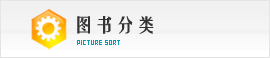计算机应用基础(双语版)
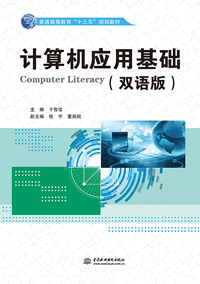
-
【作 者】主 编 于鲁佳 副主编 张 宇
【I S B N 】978-7-5170-4671-4
【责任编辑】邓建梅
【适用读者群】本专通用
【出版时间】2016-09-12
【开 本】16开
【装帧信息】平装(光膜)
【版 次】第1版第1次印刷
【页 数】204
【千字数】312
【印 张】12.75
【定 价】¥45
【丛 书】普通高等教育“十三五”规划教材
【备注信息】
简介
本书特色
前言
章节列表
精彩阅读
下载资源
相关图书
本书根据教育部制定的《高等学校非计算机专业计算机课程基本要求》并结合目前对外教育及高校学生双语教学的内容要求为依据编写。
全书主要介绍计算机基本知识和理论,实际操作和应用。内容包括计算机的基本概念和发展情况,Windows操作系统基础,常见的Office软件Word、Excel和PowerPoint的应用方法,以及网络基础知识和网络安全及网络最新技术的简介。
本书注重理论和实际相结合,实用性和操作性强。本书适合作为各类高等学校计算机教学的双语教学使用,也可作为国际交流学生计算机基础自学参考书。
本书配有电子教案,读者可以从中国水利水电出版社网站和万水书苑免费下载,网址为:
http://www.waterpub.com.cn/softdown/和http://www.wsbookshow.com。
内容全面——覆盖大学生必需掌握的计算机信息技术基础,既有基本概念、方法与规范,又有计算机应用开发的工具、环境和实例。
信息量大——适当引入信息技术的最新成果,注重培养学生的科学思维和创新能力,既精辟讲解了计算机的基础知识,又突出了计算机的实际应用和操作。
适应面广——可供高等院校非计算机专业的计算机基础课程教学使用,还可作为计算机等级考试培训教材,也可供不同层次的从事办公自动化的文字工作者学习、参考。
随着计算机技术和网络科技的不断发展,计算机已经成为人们获取知识、传播知识的重要载体。且随着国际交流的不断深入,越来越多的学生更加注重“全球化”的教育。本教材是针对大学学习计算机基础知识的双语教材。本教材采用通俗易懂的方式介绍了计算机的基本知识,常用软件的使用以及计算机网络的基本使用方法和问题。
本书共分为六章。第一章介绍了计算机的基本知识和概念,包含了计算机的发展历史,基本组成,进制转换等基本方法和概念。第二章介绍了Windows 10操作系统,由于Microsoft公司现在主推Windows 10操作系统,本书选择该系统作为主要介绍,并引入其他前期操作系统,并介绍他们的异同点。主要介绍Windows 10操作系统的桌面管理,任务栏使用,窗口管理,文件及文件夹管理,系统管理,多种附件的使用,以及最新的Cortana和Math Input Panel 等功能。第三章主要介绍了Office 2010文件包中的Word,重点介绍了Word的编辑和排版,表格的制作和编辑,图片的插入及编辑等知识和技巧。第四章主要介绍了电子表格Excel的使用,重点介绍了表格的基本功能,表格中公式及函数的使用方法,对数据的处理,并引入了大量的实例来解决地址等易混淆的问题。第五章介绍了幻灯片PowerPoint的制作方法,从简单的幻灯片的新建、制作管理,到动画的应用,以便于初学者根据需要进行由浅入深的学习。第六章介绍了现阶段常见的网络知识,如网络的基本概念和结构、网络的通用设备,重点介绍了网络安全的问题和解决方法。帮助读者有针对性的了解现阶段网络的优势和问题。整本书的着重点是帮助学生在学习计算机基础知识的同时,提升自我计算机专业英语应用的能力。本书的第1、2章由张宇编写;第3、4、6章由于鲁佳编写;第5章由董燕妮编写。
由于时间仓促及作者水平有限,书中难免有一定的疏漏和问题,恳请广大读者批评指正。
编 者
2016年6月
计算机历史 1
1.1 An Introduction of computer 1
1.1.1 Computer’s History 1
1.1.2 An Introduction of computer 1
1.1.3 Computers’ classified 3
1.2 Numbering System 9
1.2.1 An overview of the Numbering System 9
1.2.2 Binary Code 9
1.2.3 Other Numbering System 9
1.2.4 Conversion between Different
Numbering Systems 10
1.3 Computer System 12
1.3.1 Hardware 12
1.3.2 Software 18
1.4 Reference 20
1.5 English-Chinese Key Terms 20
Chapter 2 Operating System操作系统 21
2.1 An Introduction of Operating System 21
2.1.1 What is an Operating System 21
2.1.2 Operating System Classification 21
2.1.3 Management of Files 27
2.1.4 Work with Control Panel 34
2.2 Accessories 40
Chapter 3 Microsoft Word 2010文字处理软件—Word 2010 45
3.1 An introduction of MS Word 2010 45
3.1.1 Word 2010 Components 45
3.1.2 Word 2010 Layouts 47
3.2 Creating a document 48
3.2.1 Creating a new document 49
3.2.2 Using Template 51
3.2.3 Saving a document 52
3.2.4 Closing a document 53
3.3 Formatting a document 54
3.3.1 Editing the text 55
3.3.2 Document Setting 60
3.3.3 Pictures and Text 68
3.3.4 Table 72
3.4 Finalizing a Document 79
3.4.1 Page Design 79
3.4.2 Preview and Print 84
3.4.3 PDF Conversion 84
Chapter 4 Microsoft Excel 2010
电子表格Excel 2010 86
4.1 An introduction of MS Excel 2010 86
4.1.1 Excel 2010 Components 86
4.1.2 Start an Excel 88
4.2 Creating a Worksheet 92
4.2.1 Creating a new Worksheet 92
4.2.2 Fill in Data 94
4.2.3 Closing a Worksheet 100
4.3 Formulas and Functions 100
4.3.1 Formulas 102
4.3.2 Functions 104
4.4 Formatting a Worksheet 111
4.4.1 Editing the cells 112
4.4.2 Borders and Shadings 115
4.5 Finalizing a Worksheet 117
4.5.1 Sorting data 117
4.5.2 Filtering data 119
4.5.3 Headers and Footers 120
4.5.4 Preview and Print 122
4.6 Creating a chart 123
4.6.1 Creating a new chart 124
4.6.2 Modifying a chart 125
4.6.3 Formatting and editing a chart 125
Chapter 5 Microsoft PowerPoint 2010
电子幻灯片的制作—PowerPoint 2010 127
5.1 An overview of PowerPoint 2010 127
5.1.1 PowerPoint 2010 Components 127
5.1.2 Slides views 128
5.2 Creating and Formatting Slides 136
5.2.1 Creating new Slide 136
5.2.2 Contents input and edit 138
5.2.3 Choosing Layout 140
5.2.4 Choosing Themes 141
5.3 Formatting Slides 142
5.3.1 Text 142
5.3.2 Pictures 144
5.3.3 Table 146
5.4 Showing Effects 150
5.4.1 Animations 150
5.4.2 Hyperlink 152
5.4.3 Music 153
5.5 Presenting Slides 155
5.5.1 Slide show 155
5.5.2 Context Help 156
Chapter 6 Online Connection
网络技术 157
6.1 Brief introduction of Network 157
6.1.1 Network Concept 157
6.1.2 History of Network 158
6.1.3 Network Classification 160
6.1.4 Network Protocol 165
6.2 Local Area Network (LAN) 167
6.2.1 Structure of LAN 168
6.2.2 LAN Components 172
6.3 Internet acknowledges 174
6.3.1 Introduction of the Internet 174
6.3.2 Client/Server format 175
6.3.3 TCP/IP Protocol 176
6.3.4 IP address 176
6.4 Internet Application 179
6.4.1 World Wide Web 179
6.4.2 E-mail 180
6.4.3 File download 185
6.4.4 Search on Internet 186
6.5 Network Security 188
6.5.1 Security Attack 189
6.5.2 Internet Virus 190
6.5.3 Anti-Virus Software 191
6.6 New in Internet 192
6.6.1 Cloud 192
6.6.2 Big Data 194
- 计算机取证与司法鉴定(第二版) [张湛 瞿芳]
- 大学应用数学 [主编 郭立娟]
- “四步曲”开放型实践教学活动研究与探索 [岑岗 林雪芬 著]
- 数据库技术与应用(SQL Server 2019) [主编 严晖 刘卫国]
- 黄河流域生态保护和高质量发展与新时期水利工程建设 [李天华 贺丽媛 著]
- 图形图像处理Photoshop 2020实战教程 [主 编 贺海英]
- 深入性能测试——LoadRunner性能测试、流程、监控、调优全程实战 [黄文高 编著]
- 网络工程师备考一本通 [夏杰 编著]
- 软件设计师考前冲刺100题 [施游 王晓笛 邹月平 编著]
- 机器人流程自动化(RPA)实战——基于UiPath [主编 金鑫]
- 软件定义网络技术与实践 [主编 但唐仁]
- 初中英语词汇同步循环速记手抄本(全5册) [宋德伟 编著]
- 工业机器人拆装与调试 [主编 胡月霞 向艳芳 朱奇]
- 风电光伏安全生产检查标准 [华能新能源股份有限公司]
- 功能材料制备与表征实验指导书 [龚伟平 赵军峰 梅海娟 等编著]
- 网络管理员考前冲刺100题 [朱小平 李锦卫 罗祥泽 编著]
- 系统集成项目管理工程师备考一本通 [倪奕文 张关超 王建平 编著]
- 信号与系统(第二版) [主编 张宇]
- 商务英语翻译教程(口译)(第三版) [齐涛云]
- 信息技术基础 [主编 唐倩 邵锐]
- 混合式课堂教学改革与实践—微动教学法 [石铁峰 石家羽 著]
- 人工智能基础 [周永福 韩玉琪 王巧巧]
- Python 语言程序设计实践指导 [主编 张双狮]
- Photoshop 图形图像项目化教程 [主编 胡斌斌 黎娅 苏大椿]
- 信息技术基础(Windows 7+Office 2016) [主编 王洪平 杨华]
- 深入机器学习 [邓子云 著]
- 软件设计师备考一本通 [倪奕文 编著]
- 信息系统项目管理师备考一本通 [倪奕文 编著]
- 大学计算机基础实验(WPS版) [主编 谢江宜 蔡勇]
- 公安信息化应用基础教程 [主编 徐衍微 万雪勇]